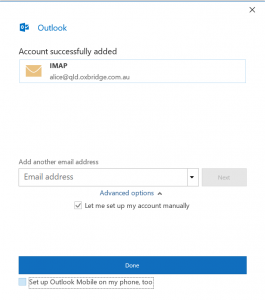How Can We Help?
Oxbridge Affiliates have access to our standard unlimited e-mail. We recommend you use IMAP. The setup for Outlook & Smartphones is as follows:
Username: username@xxx.oxbridge.com.au
Password: Use the email account’s password.
Incoming Server: mail.xxx.oxbridge.com.au
IMAP Port: 143
Outgoing Server: mail.xxx.oxbridge.com.au
SMTP Port: 587
IMAP, POP3, and SMTP require authentication. “username is your assigned username and xxx is your state, e.g. john@nsw.oxbridge.com.au” Do not select SSL or TLS
E-mails can also be accessed online at https://webmail.au.syrahost.com/. Password can be changed by sending an e-mail to support@oxbridge.com.au
Step 1: Enter your e-mail address on Outlook
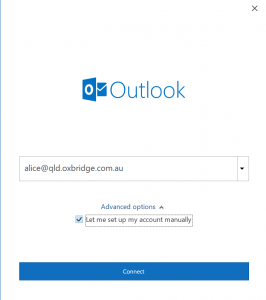
Step 2: Select IMAP
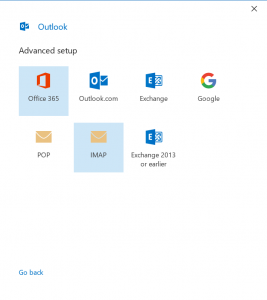
Step 3: Enter Server Details as Below
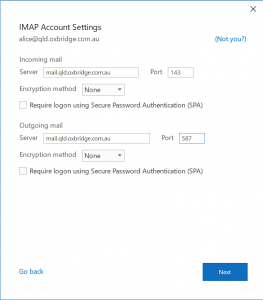
Step 4: Enter your Password
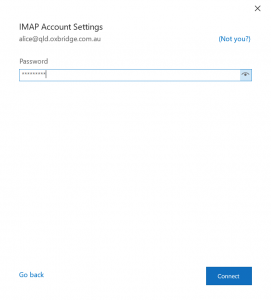
Step 5: Account Successfully Added