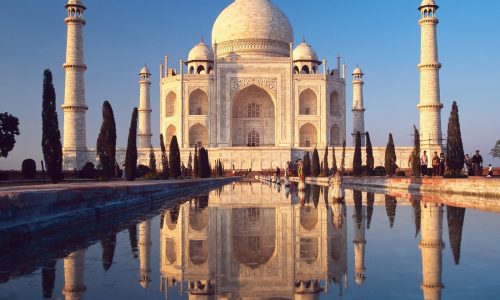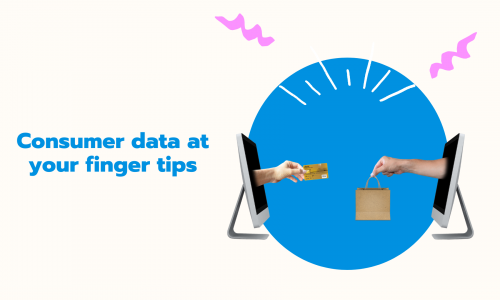Monday.Com: Basic Walkthrough Tuesday
- August 2, 2021

Dear Oxbridge Partners and Affiliates,
Oxbridge has partnered with Monday.Com for Project and Inventory Management. Oxbridge has currently over 150 project sales around Australia – many of which are exclusive to Oxbridge. We will gradually transition to Monday.Com in the next few weeks. Monday.com is labelled the “Work OS: the visual platform that manages everything” and is the number 1 team and task cloud-based management platform in the world. It is used by the top 10,000 companies including the likes of Uber, Adobe, Hulu and Unilever See https://monday.com/product
You are invited to our weekly walkthrough. Invite below
****
Everything starts with a board, or a visual super table. Start with one of 200+ templates or drag and drop 30+ column types to customize the workflow of your dreams. Groups, items, sub-items and updates are synced in real time to keep everything within the context of your actual project, workflow, process, or anything else. Status buttons reflect your team’s actual work, so all your updates are in one place. Notify team members, add files, and link boards together so it’s easy to keep track of what’s going on.
Save time, streamline processes and projects, and keep track of all the moving pieces.
***
Get all the tools you need to get started in your account. We will host you a fun walkthrough of the platform in this 1 hour introductory webinar to monday.com!
In this webinar, we will show you around the very core aspects of the platform, including:
– What is a board, group, item, subitem?
– The types of boards available to you (main, shareable. private)
– The 7 core column types
– Viewing your projects or items on a visual Timeline
– Keeping your boards organized in folders and Workspaces, so that teams can see what’s most important to them
– How to communicate with your team in monday.com
– Filtering the information in your board and searching across boards
– A sneak peek at Automations for automating repetitive and manual actions.
The webinar will breakdown as followed:
30-40 minutes webinar presentation
20 minutes for Q&A at the end
Interested in the recording? We’ve got you covered; visit this link to view our latest webinars!
https://view.monday.com/430315784-470682b29ce1f09c0878b2738e1ad191
This webinar is followed by the Intermediate & Advanced Walkthrough webinars. They will introduce you to more complex and advanced aspects of the platform, to allow you to keep building on your knowledge. You can book your spot at www.monday.com/webinars/live
To Join the Webinar
Join from a PC, Mac, iPad, iPhone or Android device:
Please click this URL to join. Please click this URL to join. https://monday.zoom.us/w/972622480?tk=xXswjK6K50Ljx_BiH-O99rb1CgPsi6E4JQvBVap55VY.DQIAAAAAOfkKkBY4Zm1QTjFObFFhV2hpVFVhWU9qNVNRAAAAAAAAAAAAAAAAAAAAAAAAAAAA